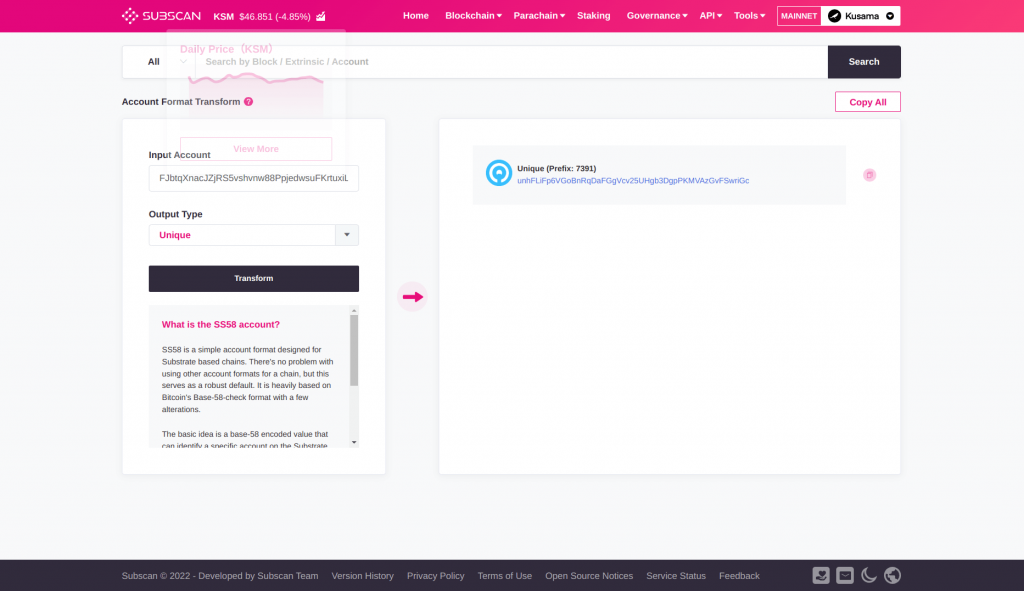Distribution of UNQ Explained
The info you've all been waiting to hear! Following the official Quartz distribution and the UNQ token sale in January, it's time to announce the distribution of UNQ tokens to those who participated in the crowdloan and the Diamond in the rough event.
We are excited to share that today is the day! The distribution process is done natively on-chain and will last approximately 140 hours.
Please note: you should get your allocation between today and Sunday. Here's more key info to know:
-
Tokens from the Unique crowdloan will vest for 20 months.
-
Tokens from the Diamond in the rough event will vest for three months.
-
Vesting is linear at every block. That means a part of the token will be claimable at every block produced by the Unique chain.
-
Token vesting started on the 11th of July.
How does it work?
We are using the Vesting pallet for UNQ token distribution. It allows us to send some UNQ tokens to the recipient and lock them on the recipient’s address until they are vested.
The vesting is divided into two stages: Lock and actual Vesting. During the lock stage UNQ tokens are just locked and nothing can happen with them. During the Vesting stage, your UNQ tokens are vested in equal small portions on every relay block (i.e. 6 seconds) until they are fully vested.
For Unique crowdloan rewards, the Lock stage duration is zero (no locking, tokens start to vest immediately starting at distribution block, that is block 11,118,000 block in Polkadot) and Vesting duration is 20 months (8’640’000 blocks).
For Unique public sale rewards, the Lock stage duration is zero (no locking, tokens start to vest immediately starting at distribution block, that is block 11,118,000 block in Polkadot) and Vesting duration is 3 months (1’296’000 blocks).
At any time during the Vesting stage the vested portion of tokens may be unlocked by the user (see details below). Unlocking is a paid transaction and you will need some unlocked UNQ in order to run it. This is why we will send you 1 UNQ unlocked when we distribute UNQ.
Example 1: 8000 UNQ Reward for public sale, current Polkadot block is 11,332,260 (~end of July 2022)
-
The unlocked portion on every block is 8000 / 1296000 = 0.0061728395 UNQ / block
-
Number of blocks since distribution is 11332260 - 11118000 = 214,260 blocks
-
Total vested balance is 214,260 * 0.0061728395 = 1322.59259127 UNQ
Example 2: 100 UNQ Reward for crowdloan, current Polkadot block is 15,438,000 (~mid-April 2024)
-
The number of blocks passed since distribution is 20,190,000 - 11,118,000 = 19758000, so balance is fully vested
-
Total vested balance is 100 UNQ
How to check my balance?
Open Accounts page on Polkadot UI:
https://polkadot.js.org/apps/?rpc=wss%3A%2F%2Fus-ws.unique.network%2F#/accounts
and find your address. Click on the down arrow next to it like shown on the screenshot below. You will see your free balance (available to transfer or be used to pay network fees) and locked balance.
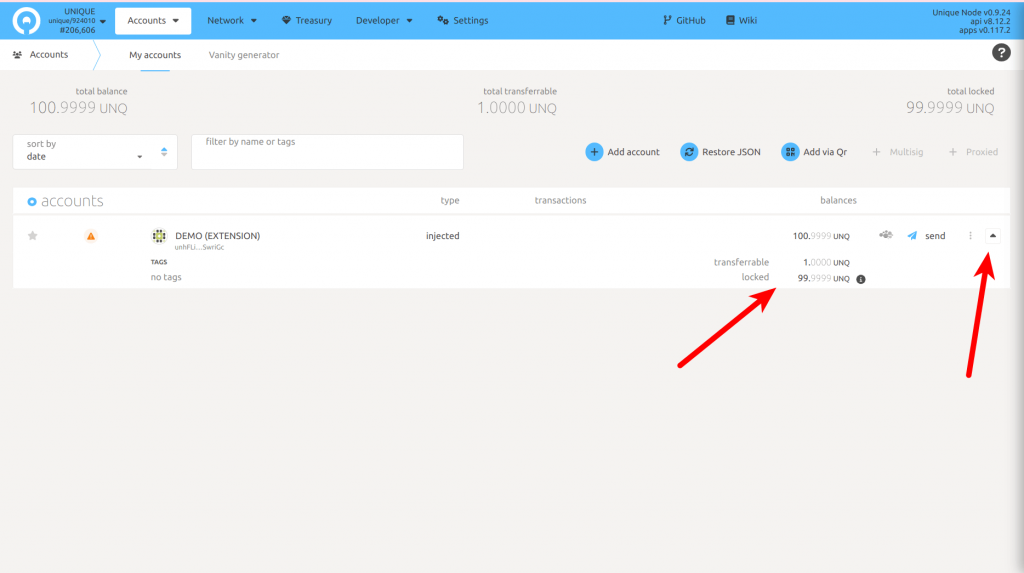
How to see and understand my vesting transfer transaction?
Open the Polkadot UI block explorer: https://polkadot.js.org/apps/?rpc=wss%3A%2F%2Fus-ws.unique.network%2F#/explorer
and copy the block hash into the block hash search field.
The window like the following will open. It contains recipient (your) address, as well as all vesting parameters like distribution block (11’118’000) in field start, vesting amount per one block in field perPeriod, and number of blocks until the balance fully vests (1’296’000 blocks) in the field periodCount.
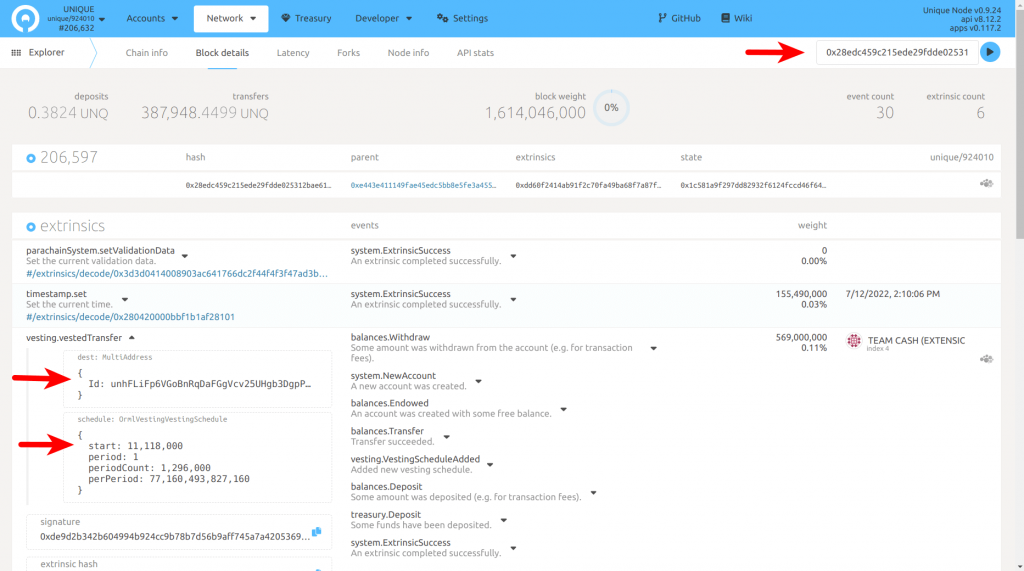
What is the distribution start block?
Polkadot block 11’118’000, July 11, 2022.
This block is used to calculate all lockup and vesting schedules.
How to unlock vested UNQ?
Even if the vesting stage did not fully finish, you can unlock a portion of your UNQ that has vested up to the current date.
Unlocking is a paid transaction and you will need some unlocked UNQ in order to run it, but don’t worry, we will send you 1 unlocked UNQ when we distribute UNQ.
In order to unlock:
-
Open this URL: https://polkadot.js.org/apps/?rpc=wss%3A%2F%2Fus-ws.unique.network%2F#/extrinsics
-
Sel ect your account, vesting — claim()
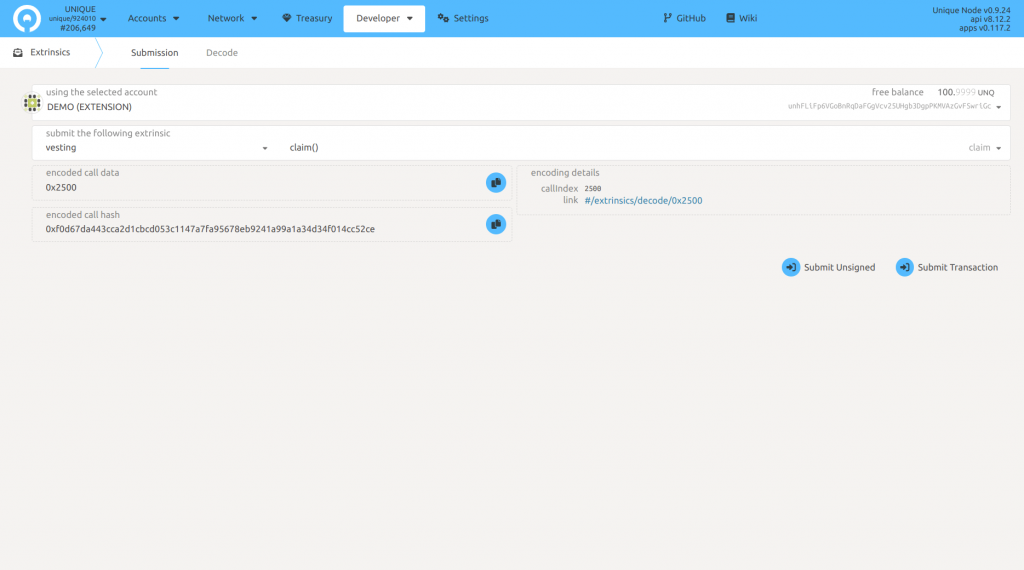
-
Click Submit Transaction, and follow the instructions in order to sign and send the transaction. Once the transaction is finished, you will see green notification bar in the right top corner like this one:
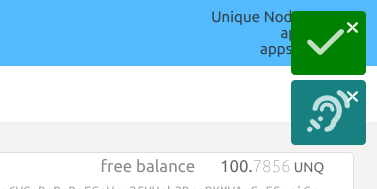
-
Your UNQ is unlocked and can be transferred away or used to mint a collection!
How to convert my Polkadot address into a Unique address?
You can use the Subscan ss58 address converter. Open this URL:
https://kusama.subscan.io/tools/ss58_transform
and enter your address in the Input Address field. Also, select Unique in the Output Type field and click “Transform” like on the screenshot below.
BTW, you can also convert addresses fr om Substrate, Polkadot, and many others into Unique format this way.